Channel 7 was off the air starting at about 1:30 p.m. yesterday and came back on just a short while ago this morning. There was something scheduled last night that I wanted to see. When I learned from their Website of the unprecedented extent of their broadcast failure, I shut off the tube in disgust and turned back to my laptop.
Just the other day, I had downloaded free Kindle for PC software from Amazon.com. But I wasn't sure I would ever use it. A Kindle is an electronic device that enables you to download books wirelessly and read them on a screen. They are about the size of a book. I was reading a real book and was thoroughly engrossed in it. I thought I might experiment with Kindle when I had the time. Since hand held Kindles cost somewhere between $250 and $400, depending on the model, I thought this might be an inexpensive way to try out the concept.
My book finished and my show off the air, I suddenly had the time to play with my new software. I found that I was able to download samples of books from Amazon for free. After reading a few pages on the computer version of Kindle, I decided to download Cormack McCarthy's No Country for Old Men. I had seen the movie and read all his other books. It seemed a likely candidate.
As of this morning, I am halfway into the book, or so I think, and the technology is working for me, with certain pros and cons.
I miss holding a book. Book lovers like to fondle their treasures. I am no different. When you download a book into the Kindle, you get an icon that represents the book's cover. The more books you download, the more icons you collect. They sit there on a virtual bookshelf. But where is it? Try and find where it resides on your hard drive. They seem to have hidden it. If you have a book you like, when you finish it you might want to lend it to a friend. Ahem... No matter how good the friend, I doubt that I am going to lend them my laptop for a few days, or more. Some of my friends already have a problem returning books, videos, and CDs that I have lent them.
One of the things I do when I start a book is turn to the last page and check the page number. This way, I can measure my progress as I read a long. I like to know how many pages I have left until I am done. There are no page numbers on my Kindle book. In fact, the pages are foreshortened so they fit the screen. That is a good thing. Instead of scrolling down and then trying to find your place again, you just page down and the new material appears. But you have no idea where you are in the book, unless you go to the table of contents to check your progress, and that might not be an accurate indicator.
What am I going to do when I finish the book? Erase it? Not likely; I paid ten bucks for it.
What if my hard drive crashes, or I get a new computer? Can I take my collection of books with me?
There are a lot of unanswered questions, but I am just getting started. As with every new piece of software, I will eventually have to explore the options in the tool menu.
One advantage I can see right away, however, is that if you ever feel like reading a book when the library is closed and there is nothing on hand, you have access to a whole world of books, any one of which can be downloaded in a matter of seconds for about $10.
I would like to hear from others about their experiences with Kindle, either the computer version or the hand held model. Let's compare notes. Maybe I will learn something.
Monday, November 30, 2009
Subscribe to:
Post Comments (Atom)

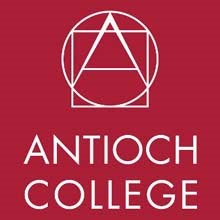






5 comments:
My husband has the hand held model and is loving it, not only can he download books, he can play suduko on it, download technical papers he has to review or read. He likes being able to increase the text size, and how light it is. Also the page he is reading stays put when he switches it on. He also likes the fact he isn't wasting paper for a book.
Me, I like holding a book, so I am not sure about using a Kindle.
I'd love to try it but my laptop has Linux, not Windows. I tried loading with Wine (which allows some MS Windows applications to run under Linux), but it wouldn't load. In the future I may try again.
On the pro/con evaluation, looking at a set of icons cannot be as satisfying as gazing upon shelves of books. Also, what would I clutter my tables with?
I'm not a particularly fast reader, but it feels like I'm breezing through No Country for Old Men. Maybe it's just the book. But the screen feels easier on my eyes and having it right there on my computer, where I spend most of my time anyway, is very convenient. Too convenient...
I inadvertently rejected a comment from Yvonne, for which I apologize. Since I do not have her email address to ask her to send it again, I will relate it to you. If she wants to resend it, I promise to try to hit the right button this time.
Yvonne's comment:
As a bibliophile, I don't feel I'm wasting paper for a book...I love the feel of books, the smell, etc. I can see Kindle for magazines and small press, but I hope we never give up on books...it sounds like something out of 1984. I have books that I want to keep and reread forever!
I was surprised at how much I like the (handheld) Kindle. Printed books are my preference, but there are definitely some advantages to an ebook reader. If you are going on vacation, you don't have to choose which books to take; you can download them all and fit the entire library in your bag. Since it's not backlit like a computer, my eyes did not get tired. And the battery lasted about a week. Not bad at all.
Post a Comment